PowerPoint slides serve as an essential tool for presenting and understanding complex topics. With a plethora of information contained within them, it’s crucial to approach studying these slides in a methodical and efficient manner. By mastering the techniques on how to study PowerPoint slides, learners can enhance retention, comprehension, and ultimately, their academic performance.
One significant aspect of studying PowerPoint slides is finding the right methods for assimilating information. Adopting a combination of active learning techniques, note-taking strategies, and consistent reviewing is key to maximizing the benefits of using PowerPoint slides. Moreover, learners should be mindful of their study environment, striking a balance between the workload and time allocation for more effective learning.
Table of Contents
Key Takeaways -How to Study PowerPoint Slides
- Implementing efficient study techniques enhances learning from PowerPoint slides
- Utilizing a mix of note-taking strategies and active learning fosters better comprehension
- Finding the ideal study environment and balancing workload contribute to overall academic success.
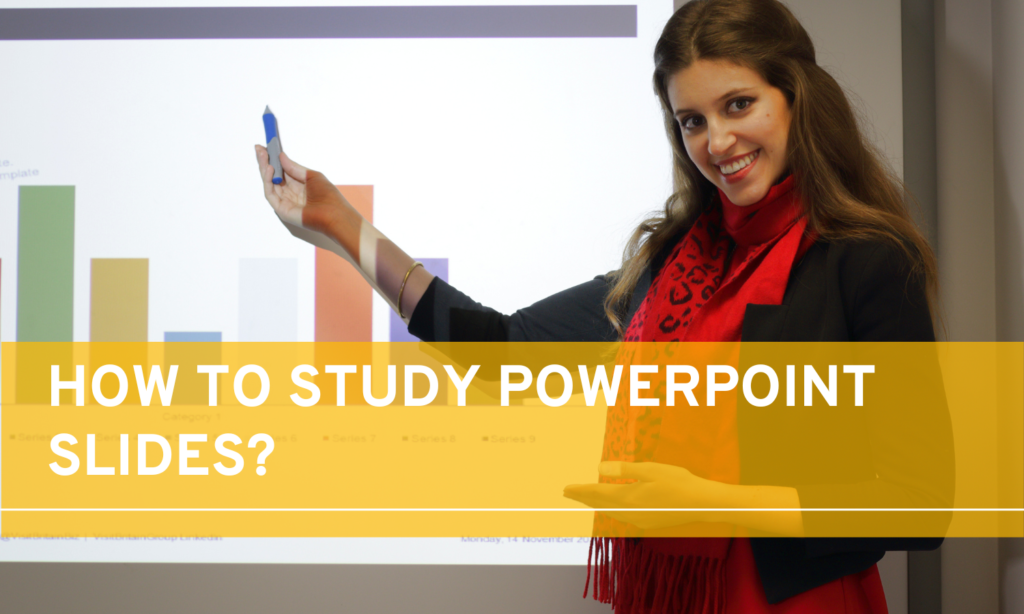
Importance of Proper Studying Habits
Developing proper studying habits is essential for anyone who wants to succeed academically. Effective study habits help students keep up with coursework, retain information, and perform well on exams. It’s crucial to find a study technique that works best for each individual.
One key aspect of effective studying is setting specific goals for study sessions. This helps students stay focused and make the most of their time. To achieve this, experts recommend studying at the same time each day to create a consistent routine. This consistency allows the brain to establish a study pattern, making it easier to retain information.
Additionally, it is essential to focus on assignments or materials that are the most difficult first. Tackling challenging topics early on when the mind is fresh helps students better understand them. Afterward, reviewing notes can solidify the newly acquired knowledge. Another useful technique is to keep a record of study sessions, which allows students to track their progress and refine their study habits over time.
Some effective strategies to consider when mastering slide-based content like PowerPoint presentations include:
- Previewing the entire presentation before diving into the details
- Taking notes while going through the slides
- Summarizing each slide in one or two sentences
- Creating flashcards for key concepts in the presentation
- Repeatedly reviewing the material over time.
Establishing a dedicated study environment can also play a significant role in improving study habits. Eliminate distractions and create a comfortable, quiet space where you can fully focus on your study materials.
In conclusion, proper studying habits are crucial for academic success. By setting specific goals, sticking to a consistent routine, prioritizing difficult materials, and creating an ideal study environment, students can develop effective study techniques that will help them excel in their courses.
Choosing the Correct Environment
When it comes to studying PowerPoint slides, creating the right environment can significantly impact your success. Several factors contribute to a productive study space that allows you to remain focused and efficiently absorb the information on the slides.
Factors Influencing a Good Study Environment
Quietness: A quiet study area helps minimize distractions and allows you to concentrate better. Choose a location with minimal noise levels, such as a library or a dedicated study room.
Comfort: While studying, it’s essential to be comfortable, but not too relaxed that you become sleepy. Ensure that your chair provides adequate support and adjust the desk height to prevent strain and discomfort.
Lighting: Proper lighting is crucial for effective learning. Choose a space with ample natural light or equip your study area with lamps that illuminate the room without causing a glare on your computer screen.
Organization: Keep your study area free of clutter and maintain a clean workspace. This helps create a sense of calmness and keeps your focus on the task at hand.
Accessibility: Ensure that all the necessary resources, such as textbooks, notes, and your computer, are within reach to prevent distractions or interruptions caused by searching for materials while studying.
Temperature & Ventilation: A well-ventilated space with a comfortable temperature is essential for maintaining focus and concentration. Avoid rooms that are too hot or cold, as these conditions can make it difficult to remain attentive.
By considering these factors, you can create a conducive environment that maximizes your ability to effectively study PowerPoint slides and retain the information presented.
Understanding PowerPoint Slides
Recognizing Key Points
When studying PowerPoint slides, it is crucial to identify the key points and organize them in a structured manner. Look for patterns in the organization of the slides, such as the use of bullet points, numbered lists, or bolded text. These elements often highlight important information. In addition, pay attention to headings and subheadings, as they can help you understand the main topics being discussed.
Interpreting Graphics and Charts
PowerPoint slides often include graphics and charts to convey complex data or concepts. It is important to interpret these visual elements accurately. To do this, read the titles, labels, and legends carefully. Additionally, observe any trends or patterns in the data displayed, such as increases, decreases, or fluctuations over time.
When studying charts and graphics, try to summarize the main idea or conclusion drawn from the data. This will help you to better comprehend the material and retain the information. Overall, being able to recognize key points and interpret graphics and charts is essential for effectively studying PowerPoint slides.
How to study lecture slides?
In order to effectively study lecture slides in English, it is crucial to employ certain strategies. Firstly, the student should allocate sufficient time to thoroughly review the slides, taking note of key points and concepts.
Additionally, it is advisable to create organized summaries or outlines of the material to enhance comprehension and retention.
Furthermore, active engagement with the content can be achieved by posing questions and seeking answers within the slides, or by discussing the material with classmates.
Another useful technique is to supplement the slides with additional resources, such as textbooks, articles, or online materials that provide further explanations or examples.
Finally, regular review sessions should be scheduled to reinforce the understanding of the lecture slides, ensuring the information is retained in the long term.
By adopting these effective study methods, individuals can enhance their grasp of lecture slides in English and improve their overall academic performance.
Note-Taking Strategies
Summarizing Information
One effective note-taking strategy for studying PowerPoint slides is summarizing the information presented on each slide. This helps break down complex concepts into more accessible, bite-sized pieces. Start by identifying the main idea or topic of each slide, and then write a brief summary in your own words. This not only helps you better understand the material but also improves recall later on.
When summarizing, feel free to use:
- Bullet points to list the key points or concepts.
- Italics or bold text to emphasize important terms or ideas.
- Short sentences, focusing on the essence of each slide.
Visualizing with Diagrams
Another useful approach to enhance your understanding of PowerPoint slides is visualizing the content using diagrams. Visual aids, such as mind maps, flowcharts, and Venn diagrams, can help you see the relationships among different concepts or topics.
To create a diagram, consider the following steps:
- Identify the central idea or theme of the section.
- Determine the subtopics or related concepts.
- Organize the information hierarchically or chronologically.
- Use shapes, colors, and lines to distinguish different elements and connections.
By incorporating these note-taking strategies, you can significantly improve your ability to study and comprehend PowerPoint slides. Remember, the key to effective learning is engaging with the material, so find what works best for you and adapt your approach accordingly.
Active Learning Techniques
Self-Quizzing
One effective method to study PowerPoint slides is through self-quizzing. This technique involves creating questions based on the content of the slides to test your understanding of the material. Transform key points and concepts on each slide into questions and try to answer them without referring back to the slides. Once you have completed the quiz, check your answers and review any slides where your understanding was incorrect or incomplete. This process not only helps to reinforce the material but also enhances your critical thinking and problem-solving skills.
Explaining Concepts Out Loud
Another powerful active learning technique is explaining concepts out loud. By narrating the information from the PowerPoint slides, you can better internalize and process the subject matter. Start by summarizing the general idea of a slide, and then delve into specific details, examples, or applications of that concept. This process of verbalizing the content allows you to identify any gaps in your knowledge and can provide valuable feedback on your comprehension. Remember to engage with the material actively by asking questions, making connections, and offering examples. In doing so, you can develop a deeper understanding of the topic and enhance your retention of the information.
Consistent Reviewing
Arranging Regular Study Sessions
One effective approach to studying PowerPoint slides is to arrange regular study sessions. By dedicating consistent periods, students can enhance their learning experience over time. Some suggested strategies for arranging consistent study sessions include:
- Scheduling study sessions at the same time every day
- Setting specific goals for each study session
- Focusing on the most challenging materials first
- Reviewing notes before starting a study session
These practices help ensure that students have ample time to absorb and understand the contents of PowerPoint presentations.
Revising Notes Regularly
Revising notes taken during class or from PowerPoint presentations is an important part of the learning process. Regular note revision can help students in the following ways:
- Reinforces key concepts and ideas
- Allows for identification and correction of errors or inaccuracies
- Assists in noticing patterns and relationships between topics
- Facilitates memory retention and recall of information
Students should aim to revise their notes regularly, preferably after each study session. This practice enables them to become more familiar with the material, better understand their strengths and weaknesses, and improve their overall learning experience.
By combining regular study sessions and consistent note revision, students can effectively study and retain knowledge from PowerPoint presentations. Integrating these strategies into their study routines will lead to a more successful academic experience.
Balancing Time and Workload
Dividing Work into Manageable Parts
It is important to break down large PowerPoint presentations into smaller, more manageable sections. This technique, sometimes called “chunking”, helps to prevent information overload and allows for a more focused approach to studying. To do this, identify the main topics within the PowerPoint and separate them into logical chunks. Next, create a study schedule allocating a dedicated time slot to work on each section individually. This way, the entire PowerPoint can be systematically tackled without feeling overwhelmed.
Setting Achievable Goals
Setting specific, achievable goals during the study process can help to maintain motivation and foster a sense of accomplishment. When studying PowerPoint slides, these goals can be related to the understanding of key concepts or completion of certain sections. Here are some tips to set achievable goals:
- Define your objectives clearly: Identify the main concepts, themes, or knowledge that you intend to acquire from the PowerPoint.
- Be realistic: Set goals that are challenging, yet achievable within the given timeframe and resources.
- Track your progress: Regularly assess your progress against the goals set and adjust as necessary.
- Stay flexible: Be prepared to revise your goals should circumstances change, or new information emerges that alters your understanding of the topic.
By dividing work into manageable parts and setting achievable goals, the process of studying PowerPoint slides can become more efficient and enjoyable, ultimately leading to a higher understanding of the material.
How to memorize lecture slides?
In order to memorize lecture slides in English, one should utilize effective techniques and strategies. These methods can assist individuals in retaining important information from educational presentations.
A beneficial approach involves actively engaging with the material by taking thorough notes while listening attentively to the lecturer.
Additionally, creating visual aids, such as concept maps or diagrams, can aid in memorization and comprehension. Besides, breaking the lecture slides into smaller, manageable chunks can enhance retention capacity.
It is also advantageous to review the slides repeatedly, preferably in spaced intervals, to reinforce information in one’s memory. Moreover, practicing active recall by mentally retrieving the key points from the lecture slides can solidify understanding.
Lastly, seeking clarification or additional resources from professors or classmates can contribute to a comprehensive grasp of the lecture content. By utilizing these helpful techniques, individuals can effectively memorize lecture slides in English.
Conclusion
In conclusion, studying PowerPoint slides effectively requires a strategic approach and the implementation of various techniques. One such technique involves pre-studying PowerPoints to familiarize yourself with the material and better understand the structure of the presentation.
To get the most out of your study sessions, consider the following tips, presented in a clear and knowledgeable manner:
- Organize your slides: Keep your slides well-organized with clear titles, headings, and topics. This will help you navigate through the content with ease and ensure you don’t miss any important information.
- Take notes: Jot down key points and insights while studying the slides. These notes can serve as a quick reference guide for later study sessions and help reinforce your understanding of the material.
- Test your knowledge: After going through the slides, test yourself on the information provided. Quiz yourself on key points, concepts, and examples to solidify your understanding and identify areas that may require further attention.
- Practice active learning: Engage with the content by asking questions, creating summaries, and discussing the material with others. Active learning aids in the retention of information and cultivates a deeper understanding of the material.
Lastly, using these study techniques with confidence, persistence, and patience will lead to a better comprehension of PowerPoint slides and ultimately, greater academic success.
