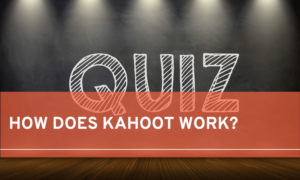Kahoot is an interactive learning platform that has become increasingly popular among educators and students alike. The platform allows users to create and play quizzes, surveys, and discussions in a game-like format. Kahoot is designed to make learning fun and engaging, while also providing educators with valuable insights into student progress.
Understanding Kahoot is relatively straightforward. The platform can be accessed from any device with an internet connection, and users can create or join games with a unique game pin. Kahoot games can be customized with images, videos, and music, making them more engaging and interactive. Once a game has been created, users can invite others to join and play.
Creating a Kahoot game is easy and intuitive. Users can choose from a variety of question types, including multiple choice, true/false, and open-ended questions. Kahoot also offers a library of pre-made games that can be used as-is or customized to fit specific learning objectives. In addition to creating games, users can also share and collaborate on games with other educators, making it a valuable tool for professional development and collaboration.
Table of Contents
Key Takeaways
- Kahoot is an interactive learning platform that allows users to create and play quizzes, surveys, and discussions in a game-like format.
- Creating a Kahoot game is easy and intuitive, and users can customize games with images, videos, and music.
- Kahoot also offers valuable insights into student progress and can be used for professional development and collaboration.
Understanding Kahoot
Kahoot is a popular game-based learning platform that is free to use. It can be accessed through the Kahoot app, which is available on iOS and Android devices, as well as through a web browser on computers, laptops, tablets, and desktop machines.
Kahoot is designed to make learning fun and engaging by turning educational content into interactive quizzes, surveys, and discussions. It allows educators to create and share their own Kahoots, or use existing ones from the Kahoot community.
When using Kahoot, players join a game by entering a unique game PIN on their device. The game is then displayed on a shared screen, such as a projector or television, and players answer questions by selecting the correct answer on their device.
Kahoot can be used in a variety of educational settings, including classrooms, training sessions, and conferences. It is also a popular tool for remote learning, as it allows educators to engage with students who are not physically present in the classroom.
Overall, Kahoot is a user-friendly platform that provides an interactive and engaging learning experience for students of all ages.
Creating a Kahoot
Creating a Kahoot is a straightforward process that involves adding questions, incorporating media, and setting up the quiz format. With Kahoot, users can create engaging quizzes, surveys, and games that are both fun and educational.
Adding Questions
To create a Kahoot, the user first needs to add questions to the quiz. The platform supports various question types, including multiple-choice, true/false, and open-ended questions. Users can also add images or videos to accompany each question to make the quiz more engaging.
Incorporating Media
Kahoot allows users to use media in their quizzes to make them more interactive and engaging. Users can add images, videos, or YouTube videos to their quizzes. The platform also supports rich media, such as 3D models and diagrams, to help explain complex concepts.
Setting Up Quiz Format
After adding questions and media, the user can set up the quiz format. Kahoot offers various options to customize the quiz, such as setting a time limit for each question, enabling or disabling points, and randomizing the order of the questions.
Overall, creating a Kahoot is an easy process that allows users to create engaging quizzes and games that are both fun and educational. With the ability to add questions, incorporate media, and set up the quiz format, Kahoot offers users a powerful tool for creating interactive learning experiences.
Playing Kahoot
In Classroom
Kahoot is a fun way for teachers to engage their students in a quiz-style game. In a classroom setting, the teacher can project the game on a screen and students can use their personal devices to participate. This allows for a more interactive and engaging learning experience.
The teacher can choose from a variety of Kahoot games or create their own custom game. Students earn points for answering questions correctly and can see their progress on the screen. The game can be played individually or in teams, adding an element of competition to the classroom.
Distance Learning
Kahoot is also a great tool for distance learning. In this setup, the teacher can create a Kahoot game and share the game PIN with their students. Students can then access the game on their personal devices and participate from home.
This allows for a fun and engaging way to keep students connected and learning from home. Teachers can also track their students’ progress and see how well they are understanding the material.
Hybrid Class
For hybrid classes, Kahoot can be used in both the classroom and distance learning settings. This allows for a seamless transition between in-person and remote learning.
The teacher can project the game in the classroom and students can participate from their personal devices. Students who are participating remotely can access the game from home and still feel connected to their classmates.
Overall, Kahoot is an engaging and fun way for teachers to quiz their students on various topics. It allows for a more interactive and engaging learning experience, whether in the classroom, distance learning, or hybrid class.
Sharing and Collaboration
Kahoot is a versatile platform that allows users to share their quizzes and games with colleagues, friends, and students. With its various integrations, Kahoot makes it easy to collaborate and share content across multiple platforms.
With Colleagues
Kahoot provides an easy way to share quizzes and games with colleagues. Users can simply create a quiz and share the link with their colleagues via email or messaging apps. Colleagues can then access the quiz and play it at their convenience.
On Microsoft Teams
Kahoot is fully integrated with Microsoft Teams, making it easy for users to share quizzes and games with their team members. Users can simply add the Kahoot app to their Teams channel, and then share the link to their quiz or game with their team members.
Via Zoom
Kahoot also integrates with Zoom, allowing users to share their quizzes and games during Zoom meetings. Users can simply share their screen and play the quiz or game with their participants. This makes Kahoot a great tool for virtual team building activities.
Through Google Classroom
Kahoot is fully integrated with Google Classroom, making it easy for teachers to share quizzes and games with their students. Teachers can simply create a quiz and share it with their class via Google Classroom. Students can then access the quiz and play it at their convenience.
Overall, Kahoot provides a variety of options for sharing and collaborating on quizzes and games. With its various integrations, Kahoot makes it easy to share content across multiple platforms and collaborate with colleagues, friends, and students.
Assessment and Reporting
Formative Assessment
Kahoot allows teachers to assess students first before starting a lesson. This is called formative assessment. Formative assessment helps teachers to understand what students already know and what they need to learn. Kahoot provides teachers with a variety of pre-made quizzes, or they can create their own to assess students.
Game Reports
After the game is played, Kahoot generates game reports. The game reports provide teachers with detailed information about how well students performed. The reports display the number of correct and incorrect answers, as well as the time it took for students to answer each question.
Progress Analysis
Kahoot also provides progress analysis reports. These reports help teachers to monitor student progress over time. The progress analysis reports display the average score for each student, as well as the class average. Teachers can use this information to identify areas where students may need additional support.
Overall, Kahoot’s assessment and reporting features provide teachers with valuable insights into student learning. By using Kahoot, teachers can easily assess student knowledge, track progress, and identify areas where students may need additional support.
Premium Features
Kahoot offers a range of premium features for users who want to take their experience to the next level. These features include Kahoot for Schools and the Pro version.
Kahoot for Schools
Kahoot for Schools is a premium feature that provides educators with a range of tools to help them create engaging and interactive learning experiences for their students. With Kahoot for Schools, teachers can create and share kahoots with their students, track student progress, and access a range of advanced reporting features.
In addition to these features, Kahoot for Schools also provides teachers with access to a library of pre-made kahoots that they can use in their classrooms. These kahoots cover a range of subjects and are designed to be both fun and educational.
Pro Version
The Pro version of Kahoot is designed for businesses, organizations, and individuals who want to create and share kahoots for commercial purposes. With the Pro version, users can create branded kahoots, access advanced reporting features, and customize the look and feel of their kahoots.
In addition to these features, the Pro version also provides users with access to a range of premium question types, including open-ended questions, image questions, and puzzle questions. These question types allow users to create more engaging and interactive kahoots that are sure to keep their audience engaged.
Overall, Kahoot’s premium features offer a range of tools and features that are designed to help users create engaging and interactive learning experiences. Whether you’re an educator looking to create kahoots for your students, or a business looking to create branded kahoots for your customers, Kahoot’s premium features have something for everyone.
Other Kahoot Features
Kahoot offers several features beyond its core quiz game. These features include polls and surveys, presentations, challenges, events, and training.
Polls and Surveys
Kahoot’s polls and surveys feature allows users to gather feedback from their audience in real-time. The feature is similar to the quiz game, but instead of answering questions, participants respond to prompts. Polls are single questions with multiple-choice answers, while surveys have multiple questions. The feature is useful for gathering opinions, checking understanding, and getting feedback.
Presentations
Kahoot’s presentation feature allows users to create interactive slideshows. The feature is useful for engaging audiences, testing knowledge, and providing feedback. Users can add quizzes, polls, and surveys to their presentations to make them more interactive. The feature is ideal for educators, trainers, and presenters who want to make their presentations more engaging.
Challenges
Kahoot’s challenge feature allows users to assign quizzes to their audience to complete on their own time. The feature is useful for homework, self-assessment, and practice. Users can set a deadline for completing the quiz and track progress. The feature is ideal for educators who want to assign quizzes for homework or self-assessment.
Events
Kahoot’s events feature allows users to host live events with their audience. The feature is useful for conferences, workshops, and meetings. Users can create custom games for their event and track participation. The feature is ideal for event organizers who want to make their events more interactive.
Training
Kahoot’s training feature allows users to create interactive training modules. The feature is useful for employee training, onboarding, and professional development. Users can add quizzes, polls, and surveys to their training modules to make them more engaging. The feature is ideal for trainers who want to make their training more interactive.
Overall, Kahoot’s additional features provide a range of options for engaging audiences, gathering feedback, and assessing knowledge.
Kahoot in Different Settings
In Education
Kahoot is a popular tool in the education sector, used by teachers and students alike to make learning more interactive and engaging. Teachers use Kahoot to create quizzes, surveys, and games that align with their curriculum. These quizzes can be used to assess students’ understanding of a particular topic, and the games can be used to reinforce learning.
Kahoot is particularly useful in classrooms with a large number of students. It allows teachers to keep their students engaged and motivated, making learning more enjoyable. Kahoot also allows teachers to track their students’ progress and identify areas where they may need more support.
In Business
Kahoot is not just limited to the education sector. It is also used in the business world to create engaging and interactive presentations, meetings, and training sessions. Kahoot can be used to create quizzes and games to reinforce learning and improve retention.
In a business setting, Kahoot can be used to break the ice and create a fun and relaxed atmosphere. It can also be used to assess employees’ understanding of a particular topic and identify areas where they may need more training.
For Learners
Kahoot is a great tool for learners of all ages. It allows learners to take control of their learning and engage with material in a fun and interactive way. Kahoot can be used to reinforce learning and improve retention, making it an effective tool for learners who struggle with traditional teaching methods.
Kahoot is also useful for learners who are interested in new topics. It allows them to explore new areas of interest and learn at their own pace. The magic of learning with Kahoot lies in its ability to create an engaging and interactive learning experience that keeps learners motivated and interested.
Overall, Kahoot is a versatile tool that can be used in a variety of settings to make learning more interactive and engaging.
Frequently Asked Questions
What is a Kahoot game PIN and how do you use it?
A Kahoot game PIN is a unique six-digit code that is generated by the host of the Kahoot game. Players need to enter this code on their devices to join the game. To use it, players need to go to the Kahoot website or app, enter the game PIN, and then enter a nickname to join the game.
What are the steps to create a Kahoot quiz?
To create a Kahoot quiz, the user needs to first create an account on the Kahoot website or app. Once logged in, they can click on the “Create” button, select the type of Kahoot they want to create, and then follow the prompts to create the quiz. They can add questions, images, videos, and other multimedia to make the quiz more engaging. Once the quiz is ready, they can save it and share it with others.
Can you play Kahoot alone or does it require a group?
Kahoot can be played both alone and with a group. However, it is designed to be a group activity, as it is more fun and engaging when played with others.
How does Kahoot compare to other interactive learning platforms like Quizizz and Nearpod?
Kahoot is a popular interactive learning platform that is widely used in classrooms and other educational settings. It is similar to other platforms like Quizizz and Nearpod, but it has its unique features and benefits. For example, Kahoot is known for its game-like format, which makes learning more fun and engaging for students.
Is there a limit to the number of players that can participate in a Kahoot game?
There is no limit to the number of players that can participate in a Kahoot game. However, the more players there are, the slower the game may run. To avoid this, it is recommended to split large groups into smaller ones.
What are some of the benefits of using Kahoot in the classroom or for remote learning?
Kahoot is a great tool for teachers and students alike. It makes learning more engaging and interactive, which can help students retain information better. It also allows teachers to assess student learning in real-time, which can help them adjust their teaching strategies accordingly. Additionally, Kahoot can be used for remote learning, making it a versatile tool for educators.